How to Set Up High Level's Call Connect Feature: The Ultimate Guide to Automated Lead Follow-up
🤖 GoHighLevel
Written By: Keaton Walker

Join over 15,000 Subscribers Enjoying My Newsletter:
The No B.S. Guide to Attracting Your Ideal Clients on Autopilot - No Matter Your Follower Count
The No B.S. Guide to Attracting Your Ideal Clients on Autopilot - No Matter Your Follower Count
Learn how to automate lead follow-up using HighLevel's Call Connect feature.
Step-by-step guide to setting up automated call connections between your clients and their leads.
Introduction
Are your clients struggling to follow up with leads effectively?
HighLevel's Call Connect feature offers a simple, cost-effective solution without the need for additional staff or configuring AI.
This powerful automation tool ensures immediate lead connection, improving response rates and client satisfaction.
Ready to streamline your lead follow-up process? Start your free HighLevel trial today and explore the Call Connect feature!
Prerequisites
Before diving into the setup, ensure you have:
1. A HighLevel account
2. Access to the phone numbers settings
3. Your personal phone (for testing)
Don't have a HighLevel account yet? Set up your account in minutes and get immediate access to powerful automation tools.
Important Initial Setup
Navigate to:
1. Settings → Phone Numbers
2. Select your phone number
3. Click "Edit Configuration"
4. Enable the "Call Connect Feature"
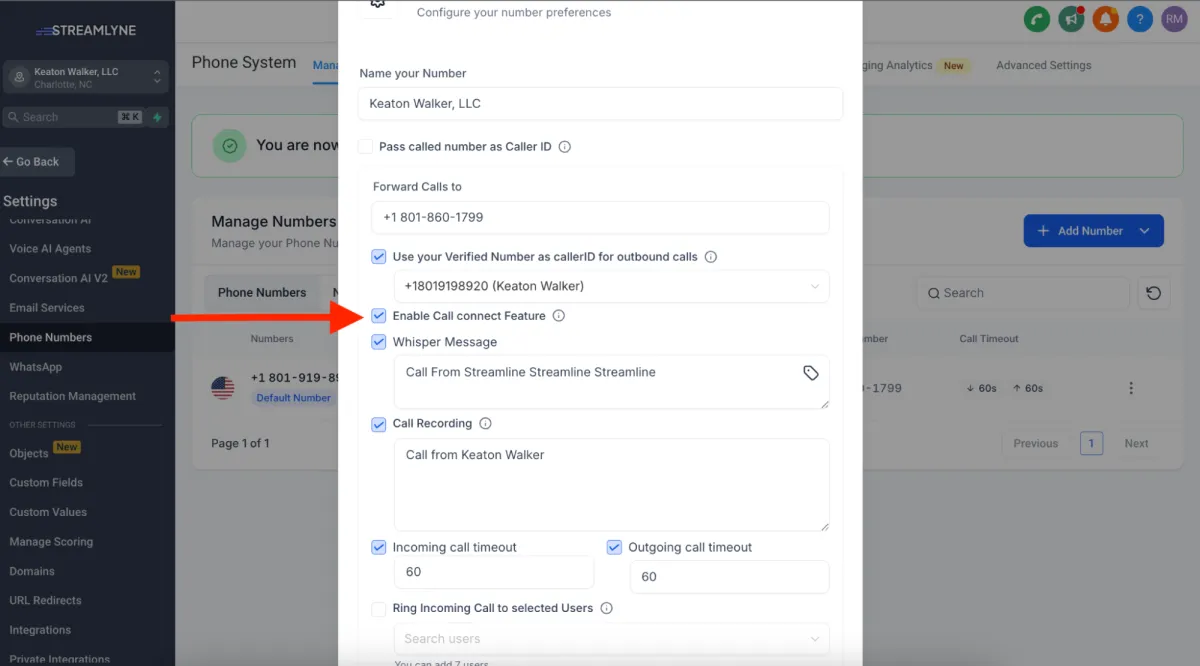
Setting Up the Call Connect Workflow
Step 1: Create Your Workflow
1. Click "Create Workflow"
2. Use the pre-installed "Fast Five" recipe (or create your own)
3. Set up your trigger (e.g., form submission, TikTok ads lead)
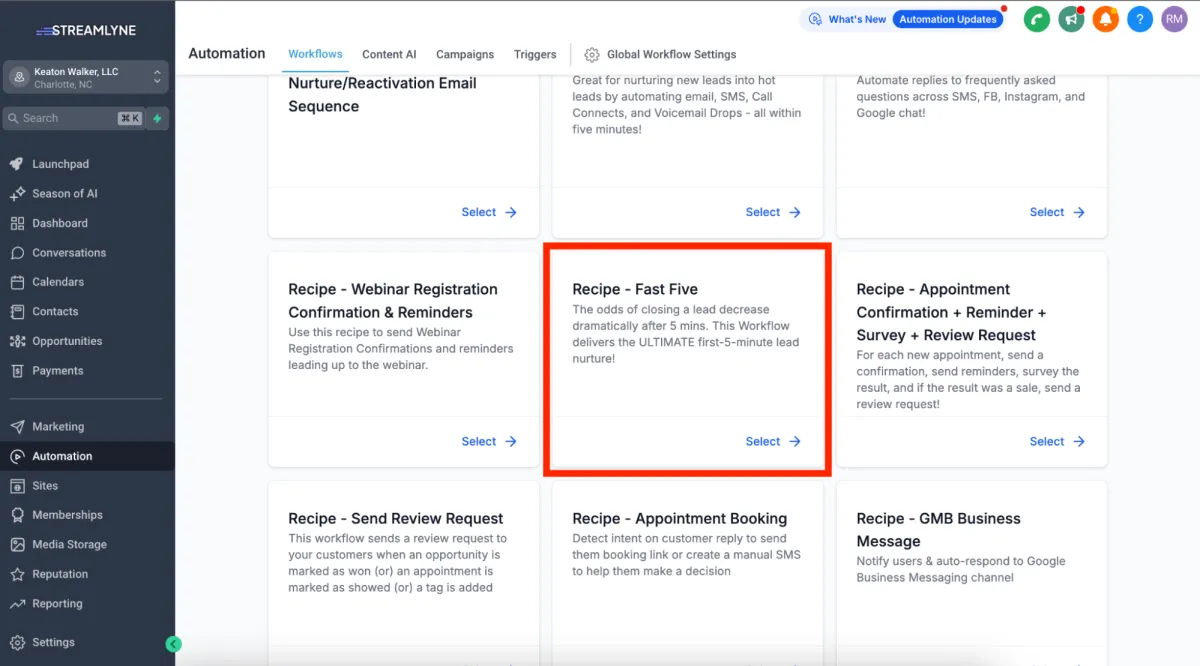
Step 2: Configure Basic Steps
1. Edit “Create Opportunity” action
2. Set up an initial email (or edit the default email)
3. Configure an SMS message with a yes/no question (or edit the default SMS)
4. Add a wait step (typically 2 minutes)
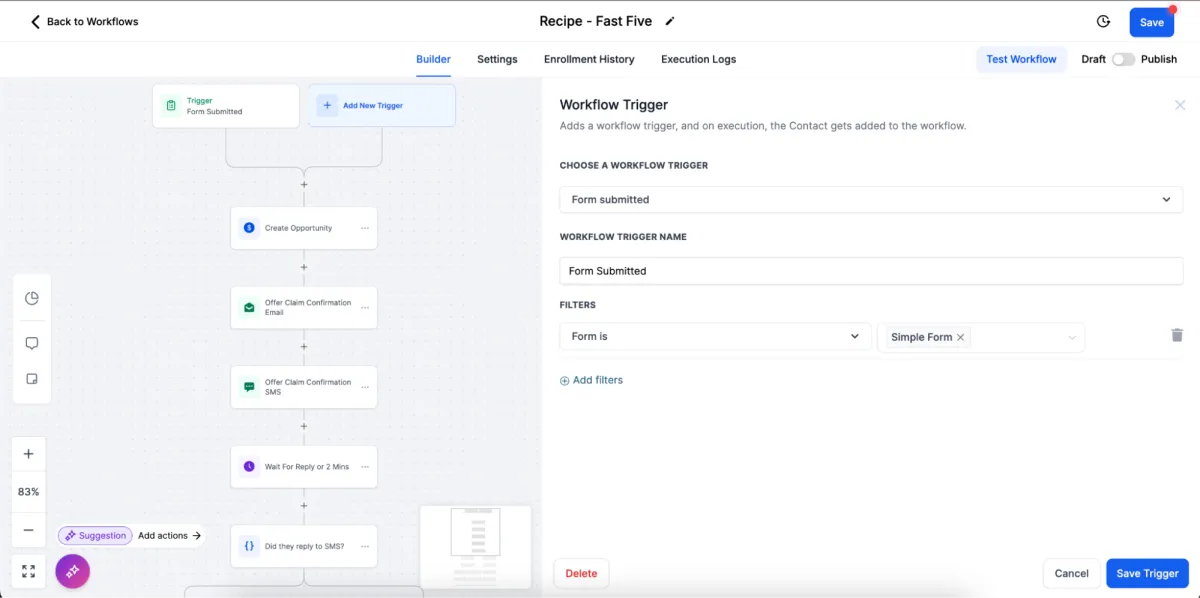
Want to try Call Connect live? Start your free HighLevel trial today and explore the Call Connect feature!
Step 3: Set Up Call Connect
1. Add a "Call" action
2. Configure the whisper message:
- Include lead source
- Add contact's full name
- Include "press any key to connect" instruction
3. Set call timeout (recommended: 20 seconds)
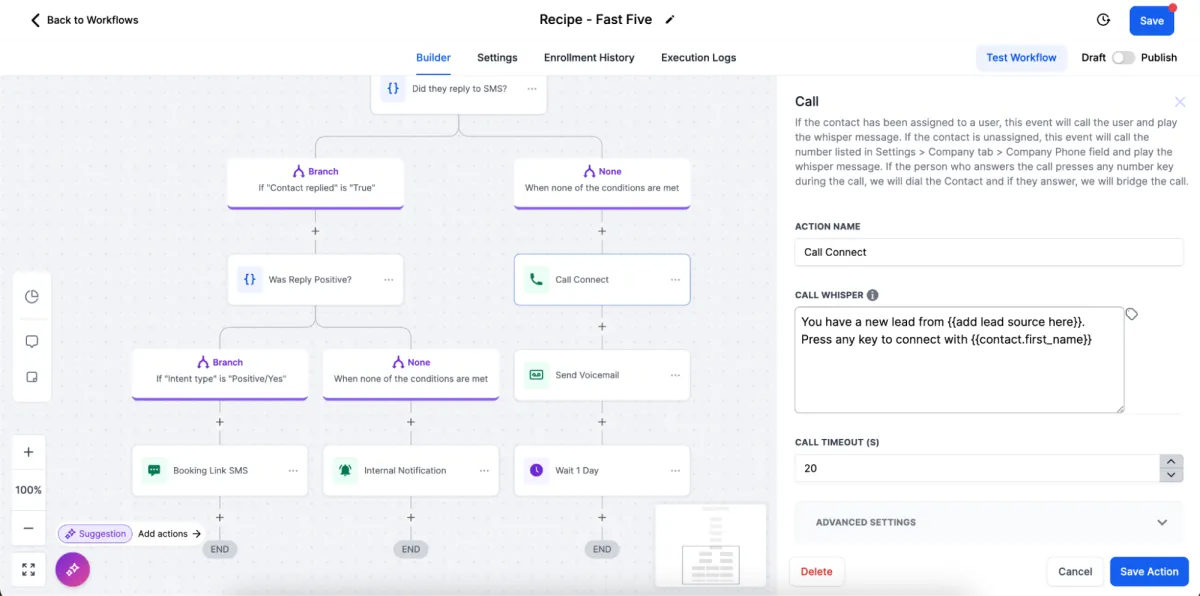
Already using High Level? Upgrade your account to unlock advanced
Call Connect features and maximize your lead conversion rates.
Advanced Configuration Options
Voicemail Detection
- Default Setting: Enabled
- Considerations:
- Enabling creates a slight connection delay
- Disabling might trigger false "answered" responses
- Recommendation: Keep Voicemail Detection Enabled unless the slight delay is a significant issue for your workflow.
- If you decide to disable it, set the Call Timeout to around 14-19 seconds to avoid triggering voicemail systems and causing false "answered" responses.
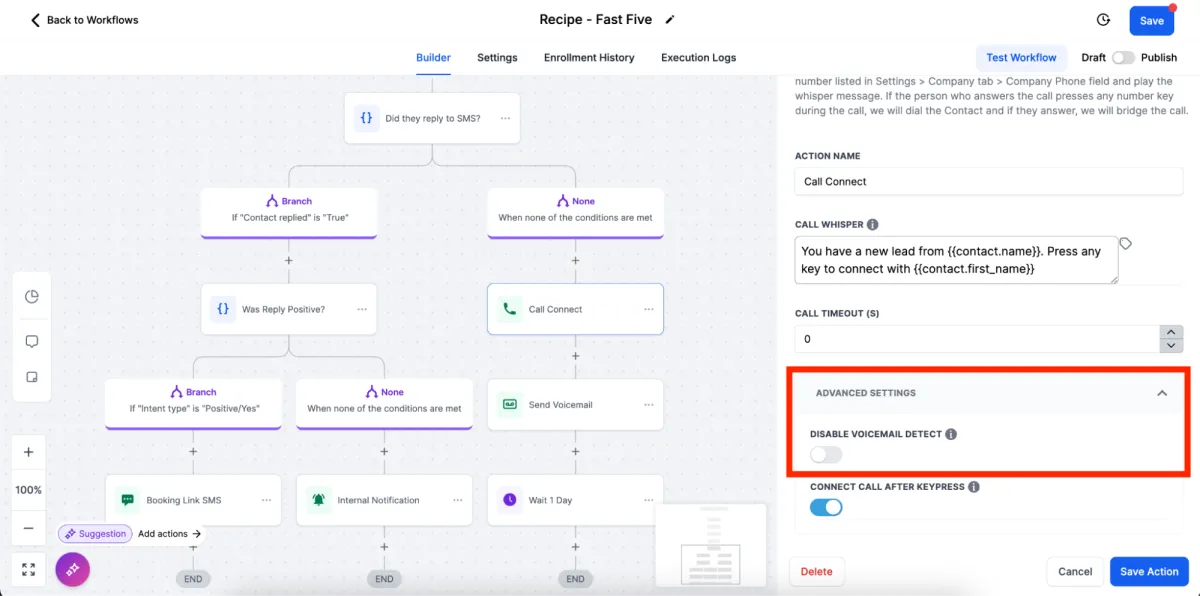
Connect Call After Keypress
- Default Setting: Enabled
- Considerations:
- Enabling creates a slight connection delay
- Disabling might trigger false "answered" responses
- Recommendation: Keep Voicemail Detection Enabled unless the slight delay is a significant issue for your workflow.
- If you decide to disable it, set the Call Timeout to around 14-19 seconds to avoid triggering voicemail systems and causing false "answered" responses.
Stop on Response
- Controls workflow continuation after contact
- Important for preventing duplicate messages
- Recommended setting: Enabled
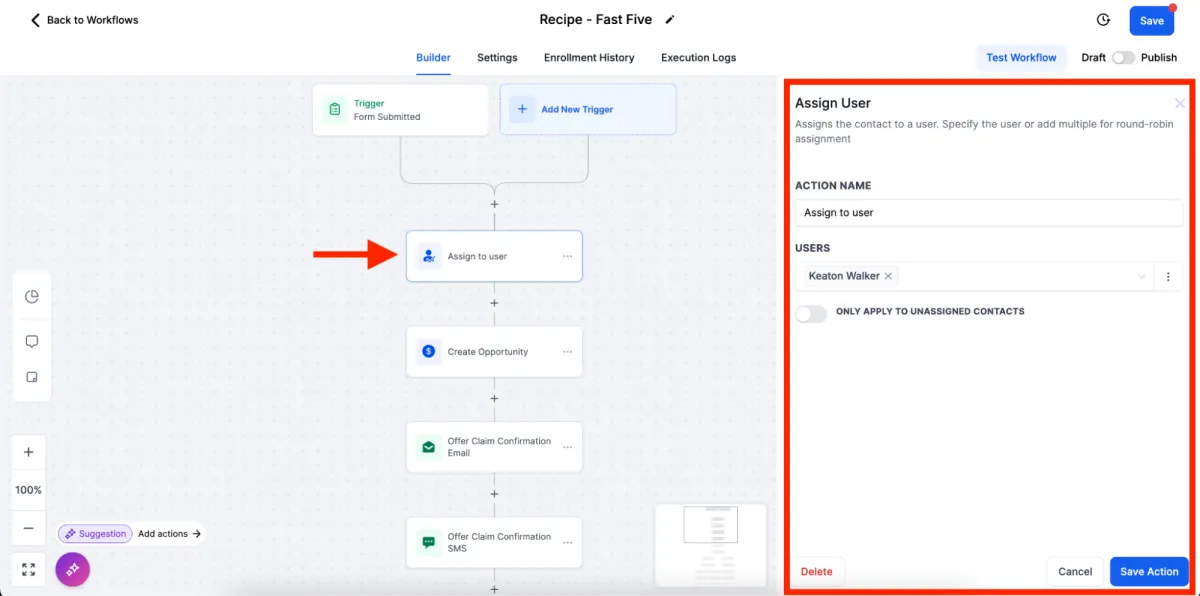
Ready to automate your lead follow-up? Join thousands of successful businesses using HighLevel's Call Connect feature.
Testing and Implementation
Test Procedure
1. Publish workflow
2. Add test contact
3. Monitor SMS delivery
4. Wait for call connect trigger
5. Verify whisper message
6. Test connection process
Best Practices
- Use clear, professional whisper messages
- Keep call timeouts between 14-20 seconds
- Include context in whisper messages for better lead handling
- Test thoroughly before full implementation
Key Takeaways
- Call Connect provides immediate lead response capability
- No additional staff or complex systems required
- Customizable for various business types
- Integrates with existing HighLevel workflows
Conclusion
High Level's Call Connect feature provides a powerful solution for automated lead follow-up. By following this guide, you can set up an efficient system that connects your clients with their leads quickly and effectively, improving conversion rates and client satisfaction.
Don't let another lead slip away! Transform your lead follow-up process today:
Join The Daily Dominator
The No B.S. Guide to Attracting Your Ideal Clients on Autopilot - No Matter Your Follower Count
The No B.S. Guide to Attracting Your Ideal Clients on Autopilot - No Matter Your Follower Count
Daily insights trusted by 15,516+ Dominators.
"Just hit 10 Agency Clients, 0 came From Outreach" - Matthew F. - 100 Followers
"Going to finish this month around 40k in rev" - Matt L., 8k Followers
"$8k this month, all built from inbound" - Oliver S., 1.3k Followers
